Nowadays small storage servers are a cheap solution for store backups and SME storage server.
Recently Small business with various Sinology Servers in different locations asked me if there any way to control a few parameters like free storage space.
Quickly I remember that zabbix could be a good solution for this scenario, I get a Sinology DS216J and start checking if where posible to install a zabbix agent inside.
Like Qnap these devices are small ARM processors with a customized linux distribution installed.
The process was simply, Just attach a hard disk and update to latest firmware, remember newer is always better.
 After First steps, we will need to get a terminal access.
After First steps, we will need to get a terminal access.
This is easy
Login as admin in your sinology web interface an go to Control Panel -> Advanced Mode -> Terminal & SNMP and enable SSH service
 from a linux terminal or using putty we will login in the sinology
from a linux terminal or using putty we will login in the sinology
ssh admin@'sinology ip'
for example ssh admin@192.168.100.1
now we are inside the nas linux, first we will need to change to root user
sudo su -
now we can install Entware-ng that is a package repository only a few steps are needed
create a dir to store packages
mkdir -p /volume1/@entware-ng/opt
change /opt dir to the previous created
rm -rf /opt ln -sf /volume1/@entware-ng/opt /opt
now we will execute the repo installer, in our case we are runing an armv7
wget -O - http://pkg.entware.net/binaries/armv7/installer/entware_install.sh | /bin/sh
next step is integrade entware with our profile
just edit /etc/profile and append these line at the end
. /opt/etc/profile
now we should reboot our nas and login again as admin
and start zabbix installation
opkg update
and we can install zabbix agent
opkg install zabbix-agentd
your zabbix configuration file will be at
/opt/etc/zabbix_agentd.conf
and you can start and stop zabbix agent launching this command
/opt/etc/init.d/S07zabbix_agentd start /opt/etc/init.d/S07zabbix_agentd stop
references:
https://github.com/Entware-ng/Entware-ng/wiki/Install-on-Synology-NAS
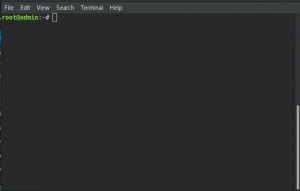
Hey, thanks for the doco. it appears entware-ng is now dead and has been merged into entware, so your instructions will need updating.
however, once you did what you have shown, what template did you apply to the synology device on the zabbix server?