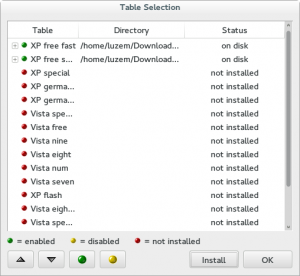Sometimes hardware Raid controllers are very expensive to fit in low budget solutions, when this happens you can use software raid, like mdadm.
Normally hard disks have a limited lifetime. To avoid disasters I replace hard disk every two years, at same time that means that new hard disk will come in a bigger capacity. I will simulate this workflow.
Unfortunately I’m not a rich engineer yet and need to simulate hard disk, if you want to donate some hard disk leave me a comment 🙂
step 1 and 2 are for create virtual hard disk,
REMEMBER MAKE BACKUPS BEFORE DO DANGEROUS THINGS LIKE THESE
Step 1: Create virtual hard disk
Imagine that in a beginning we have a couple of two hard disk with a capacity of one terabyte (1HD and 2HD), and after two years we acquired two new hard drives with a capacity of three terabyte (3HD and 4HD).
I will use gigabytes instead terabytes for time and capacity reasons
as root
- cd
- mkdir mdadmtesting
- cd mdadmtesting
- fallocate -l 1G 1HD.raw
- fallocate -l 1G 2HD.raw
- fallocate -l 3G 3HD.raw
- fallocate -l 3G 4HD.raw
Step 2: Associate created files with loop devices
- losetup /dev/loop0 /root/mdadmtesting/1HD.raw
- losetup /dev/loop1 /root/mdadmtesting/2HD.raw
- losetup /dev/loop2 /root/mdadmtesting/3HD.raw
- losetup /dev/loop3 /root/mdadmtesting/4HD.raw
Step3: create a mdadm device in raid 1 mode
- mdadm –create –verbose /dev/md0 –level=1 –raid-devices=2 /dev/loop0 /dev/loop1
- mkfs.ext4 /dev/md0
finally we need to mount new raid and make some files
- mount /dev/md0 /mnt
- cd /mnt
- for i in {1..100}; do echo $i > $i; done
Step 4 Replace one hard disk
we need to mark one hard disk as fail to replace
- mdadm –manage /dev/md0 –fail /dev/loop0
remove disk from array
- mdadm –manage /dev/md0 –remove /dev/loop0
attach new hard disk
- mdadm –manage /dev/md0 –add /dev/loop2
check raid status and wait until raid state is setted as clear and not
State : clean, degraded, recovering
Step 5: Replace second hard disk
- mdadm –manage /dev/md0 –fail /dev/loop1
- mdadm –manage /dev/md0 –remove /dev/loop1
- mdadm –manage /dev/md0 –add /dev/loop3
wait until state is clean
Step 6 Grow raid device
At this moment we have removed our old 1Tb disk and they have been replaced with a new 3Tb drive but our raid size is 1Tb we need to grow it
- mdadm –grow /dev/md0 –size=max
Step 7 Grow filesystem
Our raid size is 3Tb but our file system is still at 1Tb we need to resize it
and finally we have our mdadm raid with new drives and a lot of free space.
Enjoy
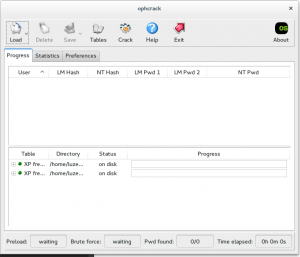 and finally click on Crack button
and finally click on Crack button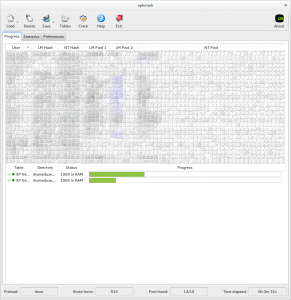 Only took half minute, literally in recover 13 of 14 passwords.
Only took half minute, literally in recover 13 of 14 passwords.