I’m not a big fan of windows servers, but sometimes small bussiness have an old computer running an outdated windows server in a more outdated hardware, deal with this systems is not a pleasant experience, old psu and hard disk with a lot of hours are the gates of a disaster, if you can virtualize the OS, you don’t have to deal with outdated hardware.
Virtualization provides a base hardware where you system can run, and this isolates your os <–> physical server relationship.
In a recent case I found an old Pentium D executing W2003 in a degraded intel smart raid ( Fake raid controller ), If one hard disk has died the other one will follow same path.
 unfortunately kvm doesn’t emulate fake raid controller that means that when you start your virtualized legacy server it will fail showinga blue screen because is searching for a no present controller.
unfortunately kvm doesn’t emulate fake raid controller that means that when you start your virtualized legacy server it will fail showinga blue screen because is searching for a no present controller.
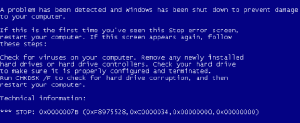 this is a big problem you should make some steps to avoid BSOD and another hassles.
this is a big problem you should make some steps to avoid BSOD and another hassles.
First you will need to load all IDE references into windows registry, this step is easy, just donwload Mergeide file, uncompress and open mergeide.reg file (more info).
If system was installed directly against raid controller you will need to add some files, Atapi.sys, Intelide.sys, Pciide.sys, Pciidex.sys because aren’t installed and OS will be unable to connect to IDE devices
these files should be in %SystemRoot%\System32\Drivers folder.
if not, you can get from %SystemRoot%\Driver Cache\I386\Driver.cab. Just extract Atapi.sys, Intelide.sys, Pciide.sys, Pciidex.sys files on %SystemRoot%\System32\Drivers folder.
Reboot your old server, check that is still working in the old server, and now you can migrate it. Using clonezilla for example.
Good Luck with your migration
