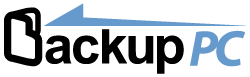Backups are important, every hard disk, every motherboard, every piece of hardware will fail. Remember this if you don’t have a backup system.
Step 1. Install required software
enable epel repo
yum install wget
wget http://ftp.rediris.es/mirror/fedora-epel/6/i386/epel-release-6-7.noarch.rpm
rpm -i epel-release-6-7.noarch.rpm
yum install BackupPC
Step 2:enable Apache webserver
edit apache config file
vi /etc/httpd/conf/httpd.conf
and make apache run as backuppc user
User backuppc
edit BackupPC apache config
vi /etc/httpd/conf.d/BackupPC.conf
should be like these
<IfModule !mod_authz_core.c>
# Apache 2.2
order deny,allow
allow from all
allow from 127.0.0.1
allow from ::1
require valid-user
</IfModule>
chkconfig httpd on
/etc/init.d/httpd start
Step 3: Configure Backuppc password
htpasswd -c /etc/BackupPC/apache.users backuppc
Step 4: Enable BackupPC Service
chkconfig backuppc on
/etc/init.d/backuppc start
Step 5: Verify installation
open a browser and navigate to
http://<Backupchost>/backuppc