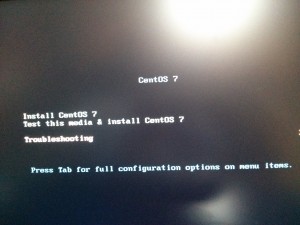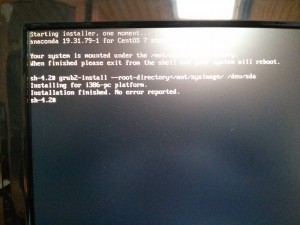If you need to enable ssh access in your nas device is easy.
For example if your nas ip is 192.168.0.24 open a web browser with https://192.168.0.24/supportaccess.html
 mark Allow remote access for support (SSH and SFTP)
mark Allow remote access for support (SSH and SFTP)
click apply and iomega ix4-200d will reboot
to access over ssh your need to add soho prefix in your password. For example if your admin password is peter your ssh password will be sohopeter